Using the Time-lapse Capture function
In the time-lapse capture mode, photos are taken sequentially at regular intervals.
- Open the LCD monitor of this product and turn the power on.
-
You can also turn on this product by pressing the
 (ON/STANDBY) button or by pulling out the viewfinder (for models with a viewfinder).
(ON/STANDBY) button or by pulling out the viewfinder (for models with a viewfinder).
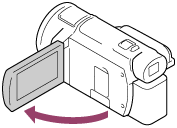
-
You can also turn on this product by pressing the
- Select [MODE] on the LCD monitor, and then select the time-lapse capture mode.
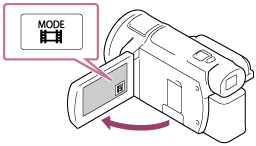
- Press PHOTO lightly to adjust the focus, then press it fully.
- When the focus is adjusted properly, the AE/AF lock indicator appears on the LCD monitor.
- The time-lapse capture will be stopped if you press the PHOTO button during time-lapse capture.
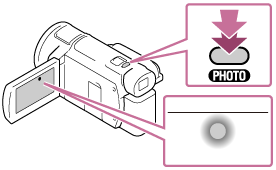
Note
- To save battery power, it is recommended to power the camcorder using the AC adaptor during when using the time-lapse capture mode.


