Entering a passkey to make a Bluetooth connection
When the screen to enter the passkey is displayed while pairing, check and enter the passkey of the other Bluetooth device. “Passkey” may also be called “Pass code,” “PIN code,” “PIN number,” or “Password.” The passkey of your Walkman is “0000.” For the passkey of the Bluetooth device, refer to the operating instructions of the Bluetooth device.
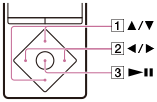
- Press the button (
 ) to select the number and press the button (
) to select the number and press the button ( ) to move the cursor.
) to move the cursor. - Press the button (
 ) to enter.
) to enter.


