How to use the Home menu
The Home menu is the starting point for all applications such as those for searching for songs and changing settings.
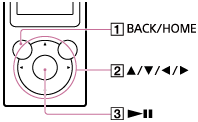
- Press and hold the button (
 ) until the Home menu appears.
) until the Home menu appears. - Press the button (
 ) to select the desired menu (for example
) to select the desired menu (for example  [Music]) and then press the button (
[Music]) and then press the button ( ) to confirm.
) to confirm.

- Press the button (
 ) to select the desired function (for example [Album]) and then press the button (
) to select the desired function (for example [Album]) and then press the button ( ) to confirm.
) to confirm.
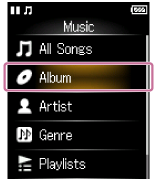
- Press the button (
 ) to select the desired content (for example a desired album) and then press the button (
) to select the desired content (for example a desired album) and then press the button ( ) to confirm.
) to confirm.

- Press the button (
 ) to select the desired content (for example a desired song) and then press the button (
) to select the desired content (for example a desired song) and then press the button ( ) to confirm.
) to confirm.

Hint
- Press the button (
 ) to return to the previous screen during an operation.
) to return to the previous screen during an operation. - Press and hold the button (
 ) to return to the Home menu during an operation.
) to return to the Home menu during an operation.


