Adjusting the volume
Adjust the volume with the VOL + and - button. The volume can be adjusted in 31 steps: from 0 to 30. “10” is set by default.
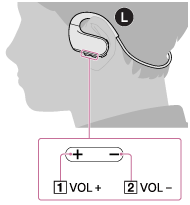
- Adjust the volume with the button (
 or
or  ) on the left (
) on the left ( ) side of your Walkman.
) side of your Walkman.
Hint
- There is a tactile dot on the button (
 ).
).
Note
- If you turn off your Walkman with the volume set to “0,” the volume will be automatically set to “1” when you start playback next time.


