Connecting to a computer
Connect your Walkman to a computer via USB to charge the Walkman or transfer data.
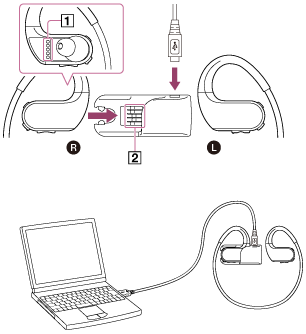
-
Connect the USB cable (supplied) to the USB cradle (supplied) and then attach the right (
 ) part of your Walkman to the USB cradle.
Make sure that the terminals of your Walkman (
) part of your Walkman to the USB cradle.
Make sure that the terminals of your Walkman ( ) and of the USB cradle (
) and of the USB cradle ( ) are in contact with each other.
) are in contact with each other.
- Connect your Walkman to a running computer via USB.
Note
-
When you connect your Walkman to the USB cradle (
 ), dry the terminals of your Walkman (
), dry the terminals of your Walkman ( ) using a soft dry cloth.
) using a soft dry cloth.
- You cannot operate your Walkman when it is connected to a computer.
Hint
- If you are prompted to make a Windows operation, click “Cancel” or “×.”


