Shuffle playback
Set the playback mode to shuffle and play all the songs on your Walkman in random order.
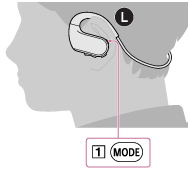
-
Press the button (
 ) on the left (
) on the left ( ) side of your Walkman repeatedly.
) side of your Walkman repeatedly.
Each time you press the button (
 ), the voice guidance is heard and the playback mode changes in the order of Normal, Repeat, Shuffle, and Normal. To switch to the next playback mode, wait until the voice guidance ends.
), the voice guidance is heard and the playback mode changes in the order of Normal, Repeat, Shuffle, and Normal. To switch to the next playback mode, wait until the voice guidance ends.
Note
- Playback unit (folder/playlist/album) selections are invalid during shuffle playback. You cannot shuffle the songs in one album or one playlist only.
- You cannot skip to the previous/next folder or album during shuffle playback.


