How to use the operating explanations
This Help Guide shows icons on your Walkman as follows:  [Music],
[Music],  [Settings]. Items such as menus on the screen are shown as follows: [Album], [Play Mode].
[Settings]. Items such as menus on the screen are shown as follows: [Album], [Play Mode].
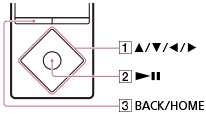
Press the button ( ) to select items. Press the button (
) to select items. Press the button ( ) to confirm.
) to confirm.
Home menu

Press and hold the button ( ) to display the Home menu.
) to display the Home menu.
Note
- Except for some special cases, operating explanations assume that you are starting from the Home menu. Operations may differ from the explanation in situations such as during playback of music.
- If a function or setting can be done in more than one way, the simpler method is explained.


