How to use the option menu
Display the option menu by pressing the OPTION/PWR OFF button. The option menu items vary depending on the function and allow you to change the settings.
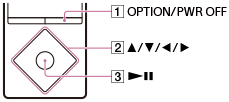
- Press the button (
 ) while your Walkman is playing, for example while in the music playback screen.
) while your Walkman is playing, for example while in the music playback screen. - Press the button (
 ) to select the desired menu (for example [Play Mode]) and then press the button (
) to select the desired menu (for example [Play Mode]) and then press the button ( ) to confirm.
) to confirm.

- Press the button (
 ) to select the desired menu (for example [Shuffle]) and then press the button (
) to select the desired menu (for example [Shuffle]) and then press the button ( ) to confirm.
) to confirm.

Hint
- To dismiss the option menu, press the button (
 ) while the option menu is displayed.
) while the option menu is displayed.


