Changing the key (pitch) of a song
You can change the key of a song to make it easier to sing when using the karaoke function.
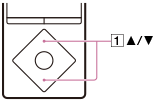
- Press the button (
 ) during playback to raise or lower the key in the karaoke function.
) during playback to raise or lower the key in the karaoke function.
Note
- The key reverts to normal in the following situations.
- When the next song starts
- When a setting other than karaoke in [Dance/Karaoke/Language] is selected


