Changing the speed of a song for playback in the dance mode
You can adjust the playback speed from 0.5 times to twice the normal speed in increments of 0.05. This enables you to play areas with difficult moves slowly while using the dance mode.
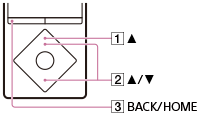
- In the music playback screen, press the button (
 ).
The speed adjustment screen is displayed.
).
The speed adjustment screen is displayed. - Press the button (
 ) to adjust the speed.
) to adjust the speed.
Hint
- To return to the original music playback screen, press the button (
 ).
).


