Steps to use Bluetooth connection
To listen to sound from Bluetooth audio devices on your Walkman, the following steps are required.
- Pair your Walkman and a Bluetooth audio device.
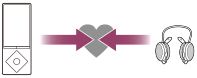
- Establish a Bluetooth connection between your Walkman and the Bluetooth audio device.
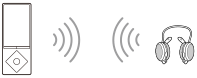
- Play sound on your Walkman.
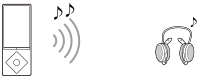
Hint
- Your Walkman may not be connected depending on the profile of the Bluetooth audio device.
- Your Walkman can send information such as the song titles, the settings of the Walkman or the battery status to certain Bluetooth audio devices.
- You can wirelessly control the volume of certain Bluetooth audio devices using the VOL button of your Walkman.
- You can select whether or not to apply the following sound effects when you send content from your Walkman to a Bluetooth audio device.
- [Equalizer]
- [VPT (Surround)]
- [Dynamic Normalizer]


