Listening to FM radio
Listen to FM radio on your Walkman. You cannot listen to FM radio without connecting headphones as the cord of the headphones works as the antenna. Extend the cord as long as possible.
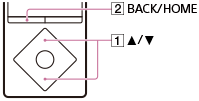
-
From the Home menu, select
 [FM Radio].
[FM Radio].
-
Press the button (
 ) to select the desired frequency.
To turn off FM radio, press the button (
) to select the desired frequency.
To turn off FM radio, press the button ( ).
).
Note
- The sound quality settings are not applied while listening to FM radio.
- You cannot listen to FM radio while your Walkman connects via Bluetooth.


