Notes for transferring music/photos/videos from your computer
Drag and drop content such as music, photo or video files or folders into the correct folder as shown in the following illustrations.
Your Walkman can play back songs/photos/videos on the 1st to 8th level of each folder.
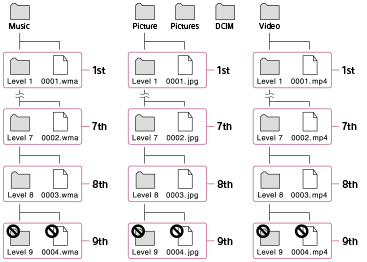
Note
- Do not rename the default folders, such as “Music,” “Video,” “Picture” and “DCIM.” Otherwise, they will not be displayed on your Walkman anymore.
- Copyright protected files that were transferred to your Walkman by drag-and-drop cannot be played back on the Walkman.


