Turning the power on
Turn on the power to start your Walkman.
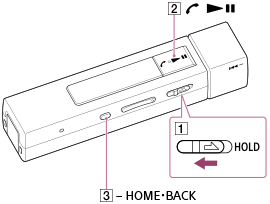
-
Slide the switch (
 ) to unlock your Walkman.
) to unlock your Walkman.
-
Press the button (
 ).
).
Hint
-
If there is no operation, the screen will be turned off. To turn on the screen, press the button (
 ).
).
- If there is no operation for an extended period, your Walkman will be turned off automatically.


