Browsing the music playback screen
The following items are displayed on the music playback screen.
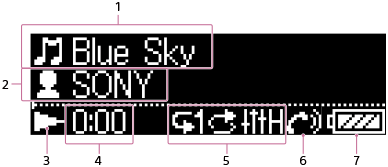
- Song title
- Artist name/Selected search method
-
Playback status
-
 Play
Play -
 Pause
Pause -
 Fast forward
Fast forward -
 Fast rewind
Fast rewind -
 Go to beginning of previous (or current) song
Go to beginning of previous (or current) song -
 Go to beginning of next song
Go to beginning of next song
-
- Elapsed time of current song
- Music settings icons
 Repeat
Repeat Repeat 1 song
Repeat 1 song Shuffle
Shuffle-
 [Heavy] by [Equalizer] setting
[Heavy] by [Equalizer] setting
-
 [Pop] by [Equalizer] setting
[Pop] by [Equalizer] setting
-
 [Jazz] by [Equalizer] setting
[Jazz] by [Equalizer] setting
-
 [Unique] by [Equalizer] setting
[Unique] by [Equalizer] setting
-
 [Custom 1] by [Equalizer] setting
[Custom 1] by [Equalizer] setting
-
 [Custom 2] by [Equalizer] setting
[Custom 2] by [Equalizer] setting
- Status of phone call via a Bluetooth connection
- Battery status icon
Note
- The items shown on the screen may differ depending on the playback status, the settings, and the current screen.


