Presetting your equalizer settings
You can preset the values of CLEAR BASS and the 5 band equalizer as custom settings. Increasing the CLEAR BASS setting value allows your Walkman to reproduce dynamic deep bass without distortion, even at a high volume.
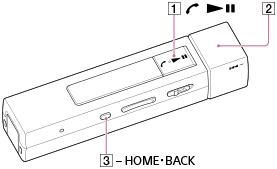
-
From the Home menu, select
 [Settings].
[Settings].
- Select [Music Settings] - [Equalizer] - [└ Edit] under [Custom 1] or [Custom 2].
-
Press the button (
 ) to select CLEAR BASS or the frequency range setting, and rotate the switch (
) to select CLEAR BASS or the frequency range setting, and rotate the switch ( ) to adjust the setting level.
) to adjust the setting level.
-
Press the button (
 ) to confirm.
) to confirm.
Hint
- To go back to the sliders on the left, press the button (
 ) in step 3 above.
) in step 3 above.


