How to use this Help Guide
This Help Guide explains how to use each function of your Walkman, how to change settings, and how to troubleshoot problems.
Selecting a topic to display
Internet Explorer 7 is used for illustration purposes.
-
Click a title (
 ) in the side bar on the left side of the browser window.
) in the side bar on the left side of the browser window.
The title’s topic list appears in the right pane.
-
Click a topic title (
 ) in the list.
) in the list.
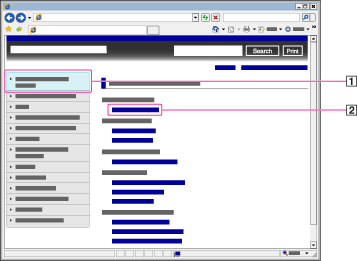
Descriptions appear in the right pane.
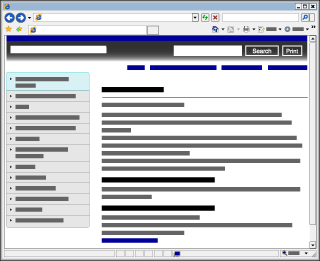
Searching this Help Guide
You can search by keyword in the context of a desired topic. Enter the keyword in the window( ), and click the search button (
), and click the search button ( ).
).
 ), and click the search button (
), and click the search button ( ).
).
Returning to a previous page
Use the back button of your web browser ( ) or breadcrumb trail navigation (
) or breadcrumb trail navigation ( ) to return to a page you have previously viewed.
) to return to a page you have previously viewed.
 ) or breadcrumb trail navigation (
) or breadcrumb trail navigation ( ) to return to a page you have previously viewed.
) to return to a page you have previously viewed.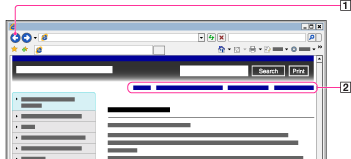
Printing out a page
Click the print button ( ) to print out a page you are viewing.
) to print out a page you are viewing.
 ) to print out a page you are viewing.
) to print out a page you are viewing.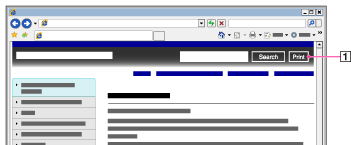

 Getting Started
Getting Started