Parts and controls
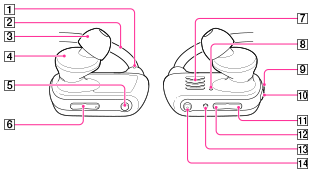
-
Tactile dot
There is a tactile dot on the left part of your Walkman. Use it to distinguish left from right when you operate it.
-
Neckband
-
Earbud [Details]
-
Headphone section
-
P.LIST (Playlist)/SHUF (Shuffle) button
Press to start shuffle playback. [Details]
Press and hold for longer than 1 second to play a playlist. [Details]
-
VOL + (*1)/– button [Details]
Press to adjust the volume.
(*1) There is a tactile dot. Use it to help with button operations.
-
Terminals
-
OPR (Operation) lamp [Details]
-
Power lock switch
When you slide the Power lock switch to lock, the  (Power) button is disabled.
(Power) button is disabled.
 (Power) button is disabled.
(Power) button is disabled.-
 (Power) button [Details]
(Power) button [Details]
-
Previous button [Details]
Press to skip to the previous song.
Press and hold for longer than 1 second to skip to the beginning of the previous folder.
-
Next button [Details]
Press to skip to the next song.
Press and hold for longer than 1 second to skip to the beginning of the next folder.
-
RESET button [Details]
Press the RESET button with a pen or a paper clip, etc., to reset your Walkman.
-
 button (*1)
button (*1)
Press to start/pause playback. [Details]
Press and hold for longer than 1 second to start ZAPPIN playback. [Details]
(*1) There is a tactile dot. Use it to help with button operations.

 Getting Started
Getting Started