How to place your “WALKMAN” on your ears
-
Check the left (
 ) and right (
) and right ( ) parts of your Walkman.
) parts of your Walkman.
-
Choose the size of earbud which fits into your left/right ear each. If you find that the earbuds easily come off, try another size that fits into your ears.
-
Slide the Power lock switch to unlock the
 (Power) button.
(Power) button.
-
Press and hold the
 (Power) button for about 3 seconds to turn on your Walkman.
(Power) button for about 3 seconds to turn on your Walkman.
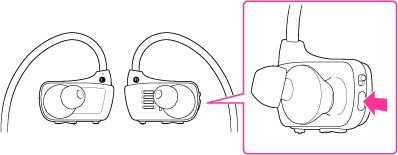
-
Hang the neckband over the back of your ears.
-
Place the headphone sections into your ears.
-
Adjust your Walkman so it feels comfortable.
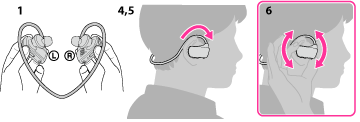
To prevent your Walkman from accidently coming off your ears
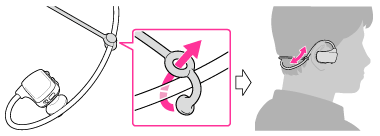
-
After wearing your Walkman with the adjustment band attached, adjust the position of the adjustment band to a position where it feels comfortable.
-
If your Walkman comes off your ears while you are swimming, try keeping it in place by putting the band of your goggles over the neckband that passes over your ears.
Taking your Walkman off
-
If your Walkman does not feel comfortable, replace the earbuds. For details about how to install the earbuds, see [Details].
-
Do not use strong force to deform or bend the neckband. If you bend the neckband at the same part repeatedly, it may break. If it breaks, a wire-like metal may project from the covering and you could injure yourself. If the neckband breaks, stop using your Walkman.

 Getting Started
Getting Started