Transferring music using Media Go
-
Media Go does not support content that uses digital rights management technology (“WM-DRM”) for Windows Media.
-
Music with copyright protection cannot be transferred.
Transferring music managed with Media Go
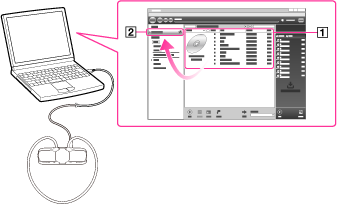
-
Connect your Walkman and your computer using the USB cradle (supplied), and then start Media Go.
-
Select the desired music (
 ), and drag-and-drop it to your Walkman (
), and drag-and-drop it to your Walkman ( ).
).
Transferring music managed with iTunes
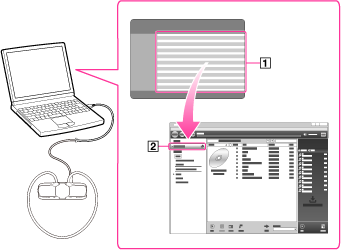
-
Connect your Walkman and your computer using the USB cradle, and then start up Media Go.
-
Start up iTunes.
-
Select the desired music from iTunes (
 ), and drag-and-drop it to your Walkman (
), and drag-and-drop it to your Walkman ( ).
).
-
Do not disconnect the USB cradle while the OPR lamp is blinking. Otherwise, the data being transferred or the data stored in your Walkman may be damaged.
-
The control buttons on your Walkman become inoperatable while connected to a computer.

 Getting Started
Getting Started