开启/关闭Bluetooth功能
将Walkman与智能手机配对或将配对的智能手机与Walkman连接时,请打开Bluetooth功能。
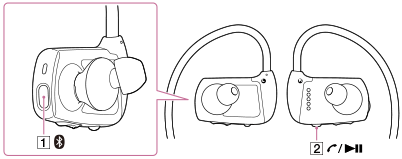
- 按住Walkman左(
 )侧的(
)侧的( )按钮2秒钟可打开Bluetooth功能。
若要关闭Bluetooth功能,请再次按下(
)按钮2秒钟可打开Bluetooth功能。
若要关闭Bluetooth功能,请再次按下( )按钮2秒钟。
)按钮2秒钟。
提示
- 为降低电池电量消耗,当Walkman未连接到智能手机时,请关闭Bluetooth功能。
- 当Bluetooth音频设备连接到Walkman时,会自动选择Headphones Mode。若要切换声源并启动Walkman Mode,请按住Walkman右(
 )侧的(
)侧的( )按钮,直到听到“Walkman Mode”语音提示。此时,另一个Bluetooth设备上的播放会自动停止。
)按钮,直到听到“Walkman Mode”语音提示。此时,另一个Bluetooth设备上的播放会自动停止。 - 如果关闭Walkman时Bluetooth功能开启,下次打开Walkman时,Bluetooth功能将自动开启。
注意
- Bluetooth通信天线内置在Walkman中。如果在使用Bluetooth通信时用手或其他物体挡住天线(
 ),通信质量可能会受到影响。
),通信质量可能会受到影响。 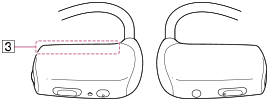
- 即使Bluetooth功能关闭,也只有遥控器能够连接到Walkman。


