Importing content on your Windows computer into Media Go
Import content such as music imported to your Windows computer into Media Go.
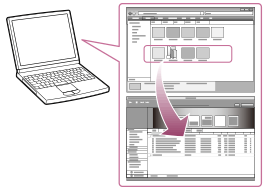
- Start Media Go.
- Select the type of content you want to import from “Library.”
- Drag-and-drop the content into the Content List area.
Hint
- You can also import data organized by programs such as iTunes by selecting “File” - “Add/Remove Media from Library” in Media Go. For details, refer to the help of Media Go.


