Sending content via a Bluetooth connection
You can send content stored on your Walkman to another device via a Bluetooth connection.
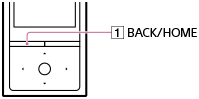
- Set the Bluetooth device to standby status to receive content.
Refer to the operating instructions supplied with the Bluetooth device for details.
- In the music playback screen, display the option menu and select [Send File].
The copyright warning message appears when you send a file. Follow the on-screen instructions.
- Display the option menu and select [Search for a Device].
The [Scan Peripheral Device] screen is displayed.
Skip this step if you have sent content to the same device before.
- Select the desired device.
Check the BD address (alphanumeric code) displayed under the model name to make sure that the BD address on the screen matches that of the Bluetooth device. To locate the BD address of the Bluetooth device, refer to the operating instructions supplied with the device.
A pairing process is performed when the device establishes a Bluetooth connection with your Walkman for the first time. When authentication codes (alphanumeric codes) appear on the Walkman and on the Bluetooth device, check that they are the same.
A message confirming the connection appears and file transfer begins.
- Check that the content transfer is completed.
Exit the content reception standby status on the Bluetooth device.
To cancel pairing
Press the button ( ) while pairing.
) while pairing.
If the Bluetooth device is not detected
[No devices found; ensure a device is available to connect with, and search again via the Option menu.] is displayed if the Bluetooth device is not detected by your Walkman. Search for the Bluetooth device again by displaying the option menu and selecting [Search Again].
If the pairing is not completed
The screen for aborting the connection appears if the pairing fails to be completed and the screen returns to where you are asked to select [Add Device (Pairing)]. Perform this operation again from the [Scan Peripheral Device] screen.
Note
- Files protected by DRM (Digital Rights Management) cannot be sent.
- Content transfer may fail if the Bluetooth device is too far from your Walkman, or there is interference from other devices. In these cases, reduce the distance between the Walkman and the Bluetooth device, and keep a good distance from other devices or turn them off if possible.
- Playback is stopped when your Walkman sends content.
- LRC files for songs cannot be sent.
- Cover art for songs may not be sent.


