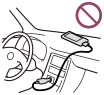Notes on handling your Walkman
Warning
- Be sure not to short-circuit the terminals of your Walkman with metallic objects.
- Do not spill water on your Walkman or allow any foreign object to enter it. This may cause fire or electric shock. If this occurs, turn off the Walkman immediately, disconnect the Walkman from your computer, and consult your nearest Sony dealer or Sony Service Center.
- Do not place your Walkman in fire.
- Do not take apart or modify your Walkman. Doing so can result in electric shock. Consult your nearest Sony dealer or Sony Service Center for exchange of rechargeable batteries, internal checks, or repair.
-
Do not put any heavy object on top of your Walkman or apply a strong shock to it.
This may cause malfunction or damage.
The following descriptions are important for using your Walkman. Be sure to follow the instructions below.
- Charging time differs depending on battery usage conditions.
- If the battery life is reduced to about half of its normal life even if sufficiently charged, it has probably worn out. Please contact your nearest Sony dealer.
-
Do not touch the rechargeable battery with bare hands if it is leaking. Consult your nearest Sony dealer if the battery has leaked as battery liquid may remain in your Walkman. If the liquid gets into your eyes, do not rub your eyes as this may lead to blindness. Wash out your eyes with clean water and consult a doctor.
If the liquid gets onto your body or clothes, wash it off immediately. Failure to do so may cause burns or injury. Consult a doctor if you are burned or injured by the liquid from the battery.
- Heat may build up in your Walkman while charging if it is used for an extended period of time.
- Note that condensation may form temporarily in cases such as when your Walkman is moved quickly from a low-temperature environment to a high-temperature environment, or used in a room where a heater has just been turned on. Condensation is a phenomenon where moisture in the air adheres to surfaces such as metal panels and then changes to liquid. If condensation forms in the Walkman, leave it turned off until the condensation disappears. If you use the Walkman with condensation present, a malfunction may result.
- If you use your Walkman in a cold location, images may appear with black bands around them. This is not a malfunction of the Walkman.
- If your Walkman causes interference to radio or television reception, turn the Walkman off and move it away from the radio or television.
-
Mild tingling may be felt on your ears in particularly dry air conditions. This is a result of static electricity accumulated in the body, and it is not a malfunction of your Walkman.
This effect can be minimized by wearing clothes made from natural materials.
-
When using a strap (not supplied), be careful to avoid catching it on objects you pass by.
Also, be careful not to swing your Walkman by the strap to avoid bumping people.
- Refrain from using your Walkman as is requested by in-flight announcements during takeoff or landing in an aircraft.
- If you see lightning or hear thunder, take off the headphones immediately and refrain from using your Walkman.
- If you experience an allergic reaction while using headphones of a Walkman model supplied with headphones, stop using it immediately and contact a doctor.
- Never use your Walkman where it will be subjected to extreme light, temperatures, humidity or vibration. For example, never leave the Walkman in a car parked in the sun or in direct sunlight. It may become discolored, distorted or damaged.
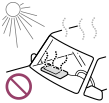
- Do not leave your Walkman in a place subject to excessive dust.
- Do not leave your Walkman on an unstable surface or in an inclined position.
- When unplugging the headphones from your Walkman, make sure to hold the headphone plug. Pulling by the headphone cord itself may damage it.
- Do not apply strong force to the surface of the display. This may cause a distortion in colors or brightness, or it may cause a malfunction of the display.
- Be sure to follow the precautions below when using your Walkman. Failure to do so may warp the casing or cause the Walkman to malfunction.
- Do not sit down with your Walkman in your back pocket.

-
Do not put your Walkman in a bag with the headphones/earphones cord wrapped around it and subject the bag to strong impact.

- Do not sit down with your Walkman in your back pocket.
-
Do not expose your Walkman to water. The Walkman is not waterproof. Be sure to follow the precautions below.
- Be careful not to drop your Walkman into a sink or other container filled with water.
- Do not use your Walkman in humid locations or wet weather such as rain or snow.
-
Do not get your Walkman wet.
If you touch your Walkman with wet hands or put the Walkman in a damp article of clothing, the Walkman may get wet, which may cause a malfunction.

- Sample data is pre-installed on your Walkman.
- Sample data is not installed in some countries/regions.
- If you delete the sample data, you cannot restore it, and we will not supply any replacement data.
- Sony is not responsible for incomplete recording/downloading or damaged data due to problems with your Walkman or computer.
Notes on storing lithium-ion rechargeable batteries
A lithium-ion rechargeable battery is built into your Walkman. When you store it for a long period of time, be sure to follow the storage instructions below.
- Leaving a charged battery unused for a long period of time causes deterioration of the battery and results in a decrease of battery capacity. The deterioration is more severe when the battery is stored with a full charge, and is accelerated by prolonged exposure to heat such as when leaving your Walkman in a car while connected to the power port. Store the Walkman at temperatures below 35 °C (95 ºF). Charging or discharging the battery to approximately 50 % of capacity before storing is also recommended.
- The battery deteriorates when left in a depleted condition. Charge the battery to approximately 50 % of capacity at least once every six to twelve months to prevent deterioration.