Turning Wi-Fi on/off
You can use Wi-Fi to browse the Internet on your Walkman. To use Wi-Fi communications with the Walkman, first turn on the Wi-Fi function.
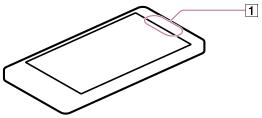
- Swipe the status bar down and tap
 -
-  [WI-FI] or
[WI-FI] or  [WI-FI OFF].
[WI-FI OFF]. - Tap to switch [ON]/[OFF].
Hint
- To reduce battery consumption, turn off the Wi-Fi function when not in use.
- Wi-Fi (*1) communications is communications technology which allows you to connect wireless LAN devices displaying the Wi-Fi logo and use public wireless LAN service.
Note
- The Wi-Fi antenna (
 ) is built in to your Walkman. If you cover the antenna (
) is built in to your Walkman. If you cover the antenna ( ) with your hands or other objects while connecting to the Internet using the Wi-Fi function, the communications quality may deteriorate.
) with your hands or other objects while connecting to the Internet using the Wi-Fi function, the communications quality may deteriorate.
(*1) Wi-Fi indicates that the compatibility of the wireless LAN device is certified.


