Connecting to a computer
Connect your Walkman to a computer via USB to charge the Walkman or transfer data.
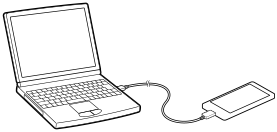
- Connect your Walkman to a running computer via USB.
The [USB storage in use] screen is displayed and your Walkman is connected automatically as a mass storage device.
Your Walkman can then be accessed by clicking “Computer” or “This PC.”
Hint
- If [USB connected] is displayed on the screen, tap [Turn on USB storage] to complete the connection.
- If you are prompted to make a Windows operation, click “Cancel” or “×.”
- When you exchange data between your Walkman and a computer, select the storage to use ([System storage] or [SD card]) on the Walkman.


