Parts and controls
Functions of buttons, jacks, and other parts on your Walkman are explained here.
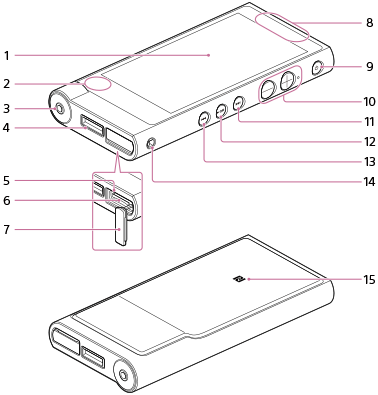
-
Screen (touch screen)
Touch (tap) icons, items, etc., on the screen to operate your Walkman.
-
Built-in microphone
-
Headphone jack
Push the headphone plug all the way in. If the headphones are connected improperly, the sound from the headphones will be impaired. Sound is not emitted from the headphones connected to the headphone jack when a Bluetooth connection is active. End the Bluetooth connection.
-
WM-PORT jack
Connect the USB cable (supplied) or other accessories that support WM-PORT (not supplied).
-
Access lamp
The access lamp is located under the microSD card slot cover.
-
microSD card slot
The microSD card slot is located under the microSD card slot cover. Open the cover before inserting a microSD card (not supplied). Insert a microSD card until it clicks into place to increase the available storage of your Walkman.
-
microSD card slot cover
-
Built-in antenna
Wi-Fi, Bluetooth, and GPS antennas are built-in.
-
 (Power)/Screen lock button
(Power)/Screen lock buttonPress to turn the power on. Press and hold to turn the power off. Press to turn the screen on/off.
Your Walkman will be reset if you press and hold the
 button for about 8 seconds.
button for about 8 seconds. -
Volume “+” and “-” buttons
Press the volume “+” button to turn up and the volume “-” button to turn down the volume.
There is a tactile dot beside the “+” button. Use it to help with button operations.
-
 (Next) button
(Next) buttonSkip to the next song, the next chapter of a video, or a scene playing 5 minutes later. If you press and hold the button, songs or videos are fast-forwarded.
-
 (Play/Pause) button
(Play/Pause) buttonPlay back or pause songs or videos.
There is a tactile dot on the button. Use it to help with button operations.
-
 (Previous) button
(Previous) buttonSkip to the previous (or current) song, the previous chapter of a video, or a scene that played 5 minutes ago. If you press and hold the button, songs or videos are fast-rewound.
-
Strap hole
This is used to attach a strap (not supplied).
-
N-mark
Touch a Bluetooth audio device equipped with the NFC function to this mark.


