Smile/Face Detect.
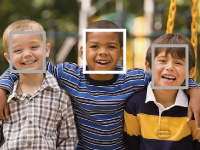
-
MENU

 2
2  [Smile/Face Detect.]
[Smile/Face Detect.]  desired mode
desired mode
|
|
 (Off) (Off) |
Does not use Face Detection.
|
 |
 (On (Regist. Faces)) (On (Regist. Faces)) |
Detects with priority on a face you have registered using [Face Registration].
|
|
|
 (On) (On) |
Detects but does not give priority to the face you have registered.
|
|
|
 (Smile Shutter) (Smile Shutter) |
Detects smiles and releases the shutter automatically.
|
-
[Off] is not available when [Drive Mode] is set to [Self-portrait].
-
The Face Detection function does not work when you use zoom functions other than optical zoom.
-
Up to eight faces of your subjects can be detected.
Using Smile Shutter
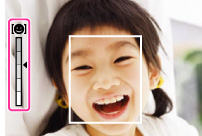
-
MENU

 2
2  [Smile/Face Detect.]
[Smile/Face Detect.]  [Smile Shutter]
[Smile Shutter]
-
Press
 /
/ on the control wheel to select a desired smile detection sensitivity.
on the control wheel to select a desired smile detection sensitivity.
-
You can select the sensitivity to detect a smile from the following three levels;
 (On: Slight Smile),
(On: Slight Smile),  (On: Normal Smile) or
(On: Normal Smile) or  (On: Big Smile).
(On: Big Smile).
-
Wait for a smile to be detected.
 point on the indicator, the camera records images automatically.
point on the indicator, the camera records images automatically.-
If you press the shutter button during Smile Shutter shooting, the camera shoots the image, then returns to Smile Shutter mode.
 Tips for better capturing of smiles
Tips for better capturing of smiles
-
Do not cover the eyes with bangs. Do not obscure the face by a hat, mask, sunglasses, etc.
-
Try to orient the face in front of the camera and be as level as possible. Keep the eyes narrowed.
-
Give a clear smile with an open mouth. The smile is easier to be detected when the teeth are showing.
-
The shutter operates when the smile of any person is detected.
-
You can select or register a priority subject for face detection. When the selected face is registered in the camera memory, Smile Detection is performed only for that face.
-
If a smile is not detected, set the smile detection sensitivity to [On: Slight Smile].
-
Smiles may not be detected correctly depending on the conditions.

 Before Use
Before Use