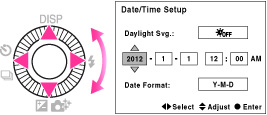Before Use
Before Use
 Shooting
Shooting
 Viewing
Viewing
 Using MENU items (Shooting)
Using MENU items (Shooting)
 Using MENU items (Viewing)
Using MENU items (Viewing)
 Changing settings
Changing settings
 Viewing images on a TV
Viewing images on a TV
 Using with your computer
Using with your computer
 Printing
Printing
 Troubleshooting
Troubleshooting
 Precautions/About this camera
Precautions/About this camera
If the product number of your camera is within the range below, refer to the following URL.
0010001 - 3000000
9000001 - 9330000
Copyright 2012 Sony Corporation

 1
1  /
/ or turn the control wheel to select the desired item, and set the numeric value using
or turn the control wheel to select the desired item, and set the numeric value using  /
/ .
.