Viewing movies
You can play back recorded movies.
- Touch
 (Playback) to switch to playback mode.
(Playback) to switch to playback mode. - Select a movie.
- Touch
 on the screen.
on the screen.
When you touch the screen during playback, operation buttons are displayed.
On the movie viewing screen
When you touch the screen during playback, the playback bar appears, indicating the playback position of a movie and operation buttons are displayed.
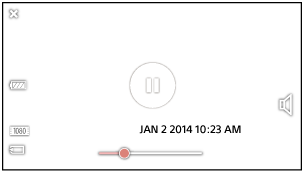
 : Playback
: Playback
 : Pause
: Pause
 :Volume settings
:Volume settings
Note
- The buttons on the control panel will vary depending on the playback status.
- You may not be able to play back some movies shot using other cameras.


