Installing PlayMemories Home
- Using the Internet browser on your computer, go to the following URL, then install PlayMemories Home.
- Follow the instructions on the screen to complete the installation.
- When the installation is completed, PlayMemories Home will start.
- If the software PMB (Picture Motion Browser) has already been installed on your computer, it will be overwritten by PlayMemories Home during the installation. Use PlayMemories Home the successor software of PMB.
- Connect the camera to your computer using the micro USB cable (supplied) (A).
- Some new functions may be added to the PlayMemories Home. Even if PlayMemories Home is already installed, connect the camera to your computer.
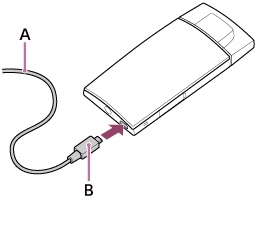
A: To a USB jack of the computer
B: To the micro USB terminal
Note
- Log on as Administrator.
- It may be necessary to restart your computer. When the restart confirmation message appears, restart the computer following the instructions on the screen.
- DirectX may be installed depending on your computer’s system environment.


