Playback zoom
You can enlarge the image being played back.
- Touch
 (Playback) to switch to playback mode.
(Playback) to switch to playback mode. - Tap the screen twice during playback.
- Slide
 on the zoom bar to the
on the zoom bar to the  side.
side. - Adjust the zoom scale and position.
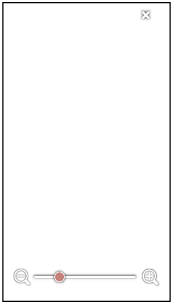
Drag up/down/right/left:
Changes the zoom position.
 /
/  :
:
Changes the zoom scale.
 :
:
Cancels playback zoom.


