Identifying parts
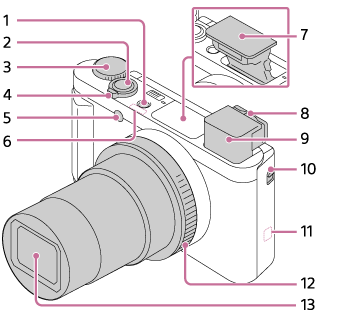
- ON/OFF (Power) button
- Shutter button
- Mode dial
- For shooting: W/T (zoom) lever
For viewing: (Index) lever
(Index) lever - Self-timer lamp/AF Illuminator
- GPS receiver (built-in) (DSC-HX90V)
- Flash
- Do not cover the flash with your finger.
- If not using the flash, press it down manually.
- Diopter-adjustment lever
- Move the diopter-adjustment lever until the image is clear in the viewfinder.
- Viewfinder
- When you look into the viewfinder, the viewfinder mode is activated, and when you move your face away from the viewfinder, the viewing mode returns to monitor mode.
- Viewfinder pop-up switch
 (N mark)
(N mark)
- Align this mark when you connect the camera to a smartphone with an NFC function. For details, refer to the operating instructions supplied with your smartphone.
- NFC (Near Field Communication) is an international standard of the short-range wireless communication technology.
- Control ring
- Lens

- Microphone
 (Flash pop-up) switch
(Flash pop-up) switch
- When using the flash, slide the
 (Flash pop-up) switch.
(Flash pop-up) switch.
- When using the flash, slide the
- Monitor
- When shooting from low angles or shooting self-portraits, adjust the monitor angle.
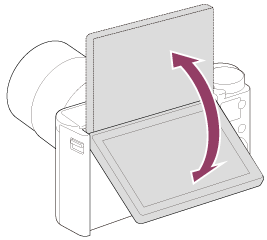
- Eye sensor
- For shooting: Fn (Function) button
For viewing: (Send to Smartphone) button
(Send to Smartphone) button - MOVIE (Movie) button
- MENU button
- Charge lamp
- Multi/Micro USB Terminal
- Supports Micro USB compatible device.
- Wi-Fi antenna (built-in)
- Hook for strap
- Control wheel
 (Playback) button
(Playback) button- ?/
 (In-Camera Guide/Delete) button
(In-Camera Guide/Delete) button
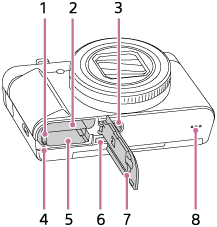
- Battery lock lever
- Battery insertion slot
- Tripod socket hole
- Use a tripod with a screw less than 5.5 mm (7/32 inches) long. Otherwise, you cannot firmly secure the camera, and damage to the camera may occur.
- Access lamp
- Memory card slot
- HDMI micro jack
- Battery/Memory card cover
- Speaker


