Smart Remote Embedded
You can use a smartphone as the remote controller for this product, and shoot still images/movies. The application PlayMemories Mobile must be installed on your smartphone.
- MENU →
 (Application) → [Application List] → [Smart Remote Embedded].
(Application) → [Application List] → [Smart Remote Embedded]. - When the product is ready for the connection, an information screen appears on the product. Connect the smartphone and the product using that information.
- Connection setting methods differ among smartphones.
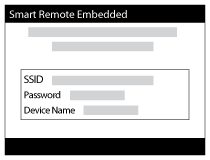
- Connection setting methods differ among smartphones.
- Check the composition of the image on the smartphone screen, and then press the shutter button (A) on the smartphone to shoot an image.
- Use button (B) to change settings such as [EV], [Self-Timer] and [Review Check].

Note
- When you record movies using a smartphone as a remote controller, the monitor of the product becomes darker.
- This product shares the connection information for [Smart Remote Embedded] with a device that has permission to connect.
If you want to change the device that is permitted to connect to the product, reset the connection information by following these steps.
MENU →
 (Wireless) → [SSID/PW Reset]. After resetting the connection information, you must register the smartphone again.
(Wireless) → [SSID/PW Reset]. After resetting the connection information, you must register the smartphone again. - Depending on future version upgrades, the operational procedures or screen displays are subject to change without notice.


