Inserting a memory card
How to insert a memory card
- Open the memory card cover.
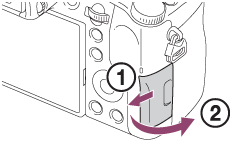
- Insert the memory card.

- Ensure that the notched corner is facing in the correct direction.
- With the notched corner facing in the direction illustrated, insert the memory card until it clicks into place.
- Close the memory card cover.
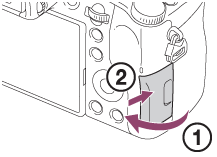
Hint
- When you use a memory card with this product for the first time, it is recommended that you format the card using the product for stable performance of the memory card.


