Shooting super-slow-motion movies (HFR Settings)
By shooting with a higher frame rate than the recording format, you can record a smooth super-slow-motion movie.
- Set the mode dial to
 (High Frame Rate).
The HFR setting screen will be displayed.
(High Frame Rate).
The HFR setting screen will be displayed. - Select MENU→
 (Camera Settings)→[
(Camera Settings)→[ HFR Settings] and select the desired settings for [
HFR Settings] and select the desired settings for [ Record Setting], [
Record Setting], [ Frame Rate], [
Frame Rate], [ Priority Setting], and [
Priority Setting], and [ REC Timing].
REC Timing].
- You can adjust the desired exposure mode by selecting MENU→
 (Camera Settings)→[High Frame Rate].
(Camera Settings)→[High Frame Rate]. - You can set other shooting settings such as focus area, focus mode, and frame rate, and perform zooming on the HFR setting screen.
- You can adjust the desired exposure mode by selecting MENU→
- Press the
 in the center of the control wheel.
The HFR shooting screen will be displayed.
in the center of the control wheel.
The HFR shooting screen will be displayed.- To change the settings, press
 in the center once again to switch to the HFR setting screen.
in the center once again to switch to the HFR setting screen.
- To change the settings, press
- Press the MOVIE (Movie) button.
The camera will automatically start recording as soon as you finish shooting.
Menu item details
 Record Setting:
Record Setting:- Selects the frame rate of the movie from [60p 50M]/[50p 50M], [30p 50M]/[25p 50M], and [24p 50M*].
* Only when [NTSC/PAL Selector] is set to NTSC.
 Frame Rate:
Frame Rate:- Selects the shooting frame rate from [240fps]/[250fps], [480fps]/[500fps], and [960fps]/[1000fps].
 Priority Setting:
Priority Setting:- Select [Quality Priority] or [Shoot Time Priority]. If you select [Shoot Time Priority], the recordable duration is longer than in [Quality Priority] mode.
 REC Timing:
REC Timing:- Selects whether to record a set amount of time after pressing the MOVIE button ([Start Trigger]), or to record for a set amount of time until you press the MOVIE button ([End Trigger]).
Hint
Shortest shooting distance
- The image becomes out of focus when the subject is too close, such as during macro shooting. Shoot from the shortest shooting distance (W side: Approx. 3 cm (0.10 ft), T side: Approx. 25 cm (0.82 ft) (from the lens)).
Timing of recording
Depending on the [ REC Timing] setting, the relationship between when you press the MOVIE button and the recorded section of the movie is as shown below.
REC Timing] setting, the relationship between when you press the MOVIE button and the recorded section of the movie is as shown below. (A): MOVIE button
(B): Recorded section
[Start Trigger]
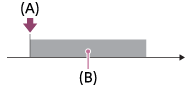
[End Trigger]
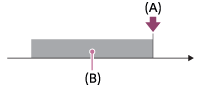
- When [
 REC Timing] is set to [Start Trigger] and you press the MOVIE button again during shooting, the camera will end shooting and start recording.
REC Timing] is set to [Start Trigger] and you press the MOVIE button again during shooting, the camera will end shooting and start recording.
To redo shooting
You can cancel recording by selecting [Cancel] on the screen. However, the movie recorded up to the point you cancelled will be saved.Playback speed
The playback speed will vary as below depending on the assigned [ Frame Rate] and [
Frame Rate] and [ Record Setting].
Record Setting].
- [
 Frame Rate]: [240fps]/[250fps]
Frame Rate]: [240fps]/[250fps]
- [
 Record Setting]: [24p 50M]*
Record Setting]: [24p 50M]*
10 times slower - [
 Record Setting]: [30p 50M]/[25p 50M]
Record Setting]: [30p 50M]/[25p 50M]
8 times slower/10 times slower - [
 Record Setting]: [60p 50M]/[50p 50M]
Record Setting]: [60p 50M]/[50p 50M]
4 times slower/5 times slower
- [
- [
 Frame Rate]: [480fps]/[500fps]
Frame Rate]: [480fps]/[500fps]
- [
 Record Setting]: [24p 50M]*
Record Setting]: [24p 50M]*
20 times slower - [
 Record Setting]: [30p 50M]/[25p 50M]
Record Setting]: [30p 50M]/[25p 50M]
16 times slower/20 times slower - [
 Record Setting]: [60p 50M]/[50p 50M]
Record Setting]: [60p 50M]/[50p 50M]
8 times slower/10 times slower
- [
- [
 Frame Rate]: [960fps]/[1000fps]
Frame Rate]: [960fps]/[1000fps]
- [
 Record Setting]: [24p 50M]*
Record Setting]: [24p 50M]*
40 times slower - [
 Record Setting]: [30p 50M]/[25p 50M]
Record Setting]: [30p 50M]/[25p 50M]
32 times slower/40 times slower - [
 Record Setting]: [60p 50M]/[50p 50M]
Record Setting]: [60p 50M]/[50p 50M]
16 times slower/20 times slower
- [
*Only when [NTSC/PAL Selector] is set to NTSC.
[ Priority Setting] and recordable duration
Priority Setting] and recordable duration
- [
 Priority Setting]:[Quality Priority]
Priority Setting]:[Quality Priority]
- [
 Frame Rate]: 240fps/250fps
Frame Rate]: 240fps/250fps
Effective pixel number read out from image sensor: 1824×1026
Recordable duration: Approx. 2 seconds - [
 Frame Rate]: 480fps/500fps
Frame Rate]: 480fps/500fps
Effective pixel number read out from image sensor: 1676×566
Recordable duration: Approx. 2 seconds - [
 Frame Rate]: 960fps/1000fps
Frame Rate]: 960fps/1000fps
Effective pixel number read out from image sensor: 1136×384
Recordable duration: Approx. 2 seconds
- [
- [
 Priority Setting]: [Shoot Time Priority]
Priority Setting]: [Shoot Time Priority]
- [
 Frame Rate]: 240fps/250fps
Frame Rate]: 240fps/250fps
Effective pixel number read out from image sensor: 1676×566
Recordable duration: Approx. 4 seconds - [
 Frame Rate]: 480fps/500fps
Frame Rate]: 480fps/500fps
Effective pixel number read out from image sensor: 1136×384
Recordable duration: Approx. 4 seconds - [
 Frame Rate]: 960fps/1000fps
Frame Rate]: 960fps/1000fps
Effective pixel number read out from image sensor: 800×270
Recordable duration: Approx. 4 seconds
- [
Note
- Sound will not be recorded.
- The movie will be recorded in XAVC S HD format.
- It may take time for recording to finish after you press the MOVIE button. Wait until the screen switches to HFR shooting to start the next shooting.
- You cannot adjust the exposure, focus settings including manual focus, or zoom scale after the screen has switched to HFR shooting.


