Identifying parts
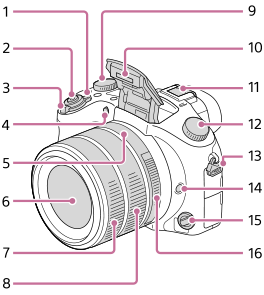
- ON/OFF (Power) switch
- Shutter button
- For shooting: W/T (zoom) lever
For viewing: (Index) lever/Playback zoom lever
(Index) lever/Playback zoom lever - Self-timer lamp/AF Illuminator
- Aperture index
- Lens
- Front lens ring
- Rear lens ring
- Exposure compensation dial
- Flash
- Multi interface shoe*
- Mode dial
- Hook for shoulder strap
- Focus hold button
- Focus mode dial
- Aperture ring
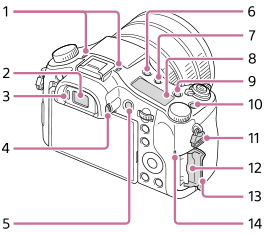
- Microphone
- Viewfinder
- Eye sensor
- Diopter-adjustment dial
- MOVIE (Movie) button
-
 (Flash pop-up) button
(Flash pop-up) button -
 (Display panel illumination) button
(Display panel illumination) button - Display panel
- C2 button (Custom Button 2)
- C1 button (Custom Button 1)
- Hook for shoulder strap
- Memory card slot
- Memory card cover
- Access lamp
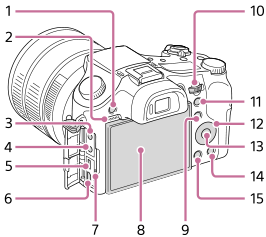
- MENU button
- Speaker
-
 (Microphone) jack
(Microphone) jack
- When an external microphone is connected, this product switches from the internal microphone to the external microphone. If the external microphone is a plug-in-power type, the power of the microphone is supplied by this product.
-
 (Headphones) jack
(Headphones) jack - Multi/Micro USB Terminal*
- Supports Micro USB compatible device.
- HDMI micro jack
- Charge lamp
- Monitor
- You can adjust the monitor to an easily viewable angle and shoot from any position.
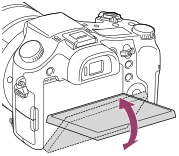
- You can adjust the monitor to an easily viewable angle and shoot from any position.
- For shooting: Fn (Function) button
For viewing: (Send to Smartphone) button
(Send to Smartphone) button - Control dial
- For shooting: AEL (AE lock)
button
For viewing: (Playback zoom) button
(Playback zoom) button - Control wheel
- Center button
- For shooting: C3 button (Custom Button 3)
For viewing: (Delete) button
(Delete) button -
 (Playback) button
(Playback) button
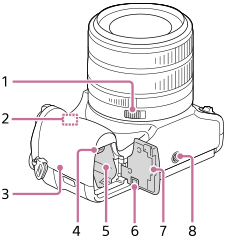
- Aperture Click Switch
- Wi-Fi sensor (built-in)
-
 (N mark)
(N mark)
- Touch the mark when you connect the camera to a smartphone equipped with the NFC function.
For details on the location of the (N mark) on your Smartphone, refer to the operating instructions of the Smartphone.
(N mark) on your Smartphone, refer to the operating instructions of the Smartphone. - NFC (Near Field Communication) is an international standard of the short-range wireless communication technology.
- Touch the mark when you connect the camera to a smartphone equipped with the NFC function.
- Battery lock lever
- Battery insertion slot
- Connection plate cover
Use this when using an AC-PW20 AC Adaptor (sold separately). Insert the connection plate into the battery compartment, and then pass the cord through the connection plate cover as shown below.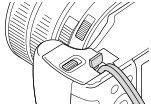
- Make sure that the cord is not pinched when you close the cover.
- Battery cover
- Tripod socket hole
- Use a tripod with a screw less than 5.5 mm (7/32 inches) long. Otherwise, you cannot firmly secure this product, and damage to the product may occur.
*For details on compatible accessories for the multi interface shoe and the Multi/Micro USB Terminal, visit the Sony web site, or consult your Sony dealer or local authorized Sony service facility. You can also use accessories that are compatible with the accessory shoe. Operations with other manufacturers’ accessories are not guaranteed.




