Charging by connecting to a computer
The battery pack can be charged by connecting the camera to a computer using a micro USB cable.
- Turn off the product, and connect to the USB terminal of the computer.
- If you connect the camera to a computer when power is turned on, the camera will be powered by the computer while the battery is not charged, which allows you to import images to a computer without worrying about the battery running out.
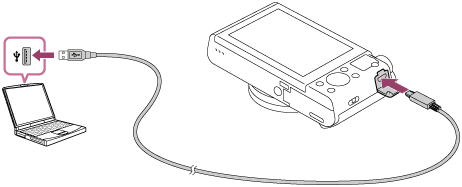
Note
- Note the following points when charging via a computer:
- If the product is connected to a laptop computer that is not connected to a power source, the laptop battery level decreases. Do not leave the product connected to a laptop computer for an extended period of time.
- Do not turn on/off or restart the computer, or wake the computer from sleep mode when a USB connection has been established between the computer and the camera. Doing so may cause a malfunction. Before turning on/off or restarting the computer, or waking the computer from sleep mode, disconnect the camera from the computer.
- Proper operation cannot be guaranteed on all types of computers.
- Charging cannot be guaranteed with a custom-built computer, modified computer, or a computer connected through a USB hub.
- The camera may not operate correctly when other USB devices are used at the same time.


