Switching between the viewfinder and the screen
The displays on the viewfinder and screen may differ depending on the viewfinder and screen status and the [FINDER/MONITOR] setting.
When the viewfinder is down
The image is displayed on the screen only regardless of the [FINDER/MONITOR] setting and whether the monitor is open or closed.
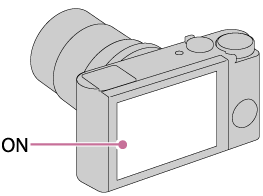
When the viewfinder is up and the screen is closed
-
When you look into the viewfinder: The image is displayed in the viewfinder only regardless of the [FINDER/MONITOR] setting.
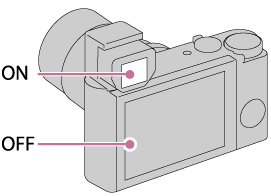
-
When you are not looking into the viewfinder: If [FINDER/MONITOR] is set to [Auto], the image is displayed only on the screen.
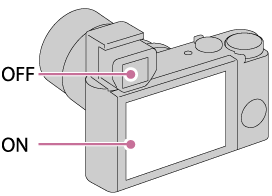
- When you are not looking into the viewfinder: If [FINDER/MONITOR] is set to [Viewfinder], the image is displayed in the viewfinder only.
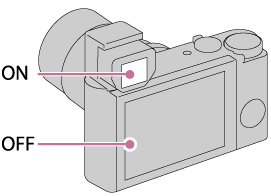
When the viewfinder is up and the screen is open
-
Low angle: If [FINDER/MONITOR] is set to [Auto], the image is displayed on the screen only.
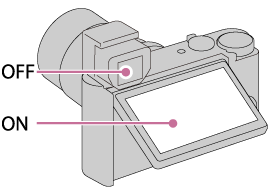
- Low angle: If [FINDER/MONITOR] is set to [Viewfinder], the image is displayed in the viewfinder only.

-
Self-portrait: If [FINDER/MONITOR] is set to [Auto], the image is displayed in the screen only.

- Self-portrait: If [FINDER/MONITOR] is set to [Viewfinder], the image is displayed in the viewfinder only.



