Adjusting the viewfinder (diopter-adjustment)
Adjust the diopter scale to your eyesight until the display appears clearly in the viewfinder.
-
Slide the Viewfinder pop-up switch (A) down to raise the viewfinder.

- If you slide the Viewfinder pop-up switch when the camera is off, the camera will turn on.
-
Grasp both sides of the eyepiece (B) and pull it towards the monitor side until it clicks.
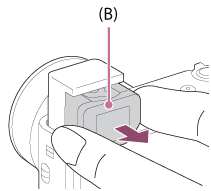
-
Slide the diopter-adjustment lever.

Hint
To store the viewfinder
Grasp both sides of the eyepiece and push it into the viewfinder until it clicks. Then push down the viewfinder.
Note
- Be careful not to push down on the viewfinder when it is being raised.
- Be sure that the eyepiece is stored in the viewfinder unit before attempting to push down the viewfinder. If it is not stored and you try to force the viewfinder down, a malfunction may result.
- Do not carry the camera by the viewfinder.


