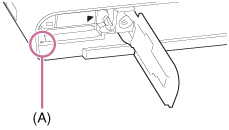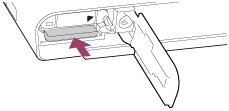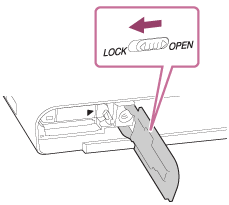Removing the memory card
How to remove the memory card
- Open the battery/memory card cover.
- Make sure that the access lamp (A) is not lit.
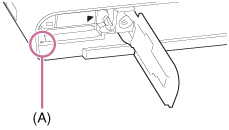
- Push in on the memory card once to remove it.
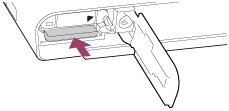
- Close the cover.
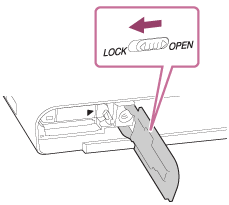
How to remove the memory card