Changing the focus method using the zoom/focus switch
You can select the focusing method to suit the movement of the subject.
- Slide the zoom/focus switch to select the desired focus method.
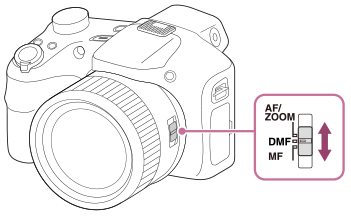
Focus mode details
- AF/ZOOM (Single-shot AF):
- The camera focuses and the focus is locked when the focus is achieved. Use this mode when the subject is motionless.
- DMF (DMF):
- After focusing automatically, make fine focus adjustment manually.
- MF (Manual Focus):
- Adjusts the focus manually.
Note
- Dust or fingerprints on the lens may show on the image if the subject is too close. Wipe the lens with a soft cloth, etc.
- Once you change the focus method, the set focus distance is erased.
Hint
- If you cannot achieve focus for the intended subject using auto focus, select MF or DMF, and then shoot again.
- When the zoom/focus switch is set to AF/ZOOM or DMF during movie recording, [Focus Mode] is switched to
 (Continuous AF), and the product keeps focusing on the subject.
(Continuous AF), and the product keeps focusing on the subject.


