- Top Page >
- Connecting to the Internet >
- Mobile Broadband Dongle Connection
Mobile Broadband Dongle Connection
Making a Connection
By inserting a mobile broadband dongle into your TV’s USB port, you can create a mobile network connection.
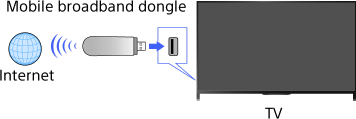
Steps
Press the HOME button, then select
 [Settings].
[Settings].
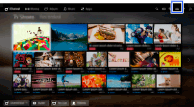
Select
 [Network] → [Mobile Network Set-up] → [Access Point Set-up] → [Access Point 1 Set-up]/[Access Point 2 Set-up]/[Access Point 3 Set-up].
[Network] → [Mobile Network Set-up] → [Access Point Set-up] → [Access Point 1 Set-up]/[Access Point 2 Set-up]/[Access Point 3 Set-up].
Follow the on-screen instructions to complete the set-up.
Select [Access Point Selection] → one of [Access Point 1], [Access Point 2], or [Access Point 3].
After completing the set-up, select [Mobile Network Status].
Tips
- [Mobile Network Set-up] can be set only when [India] or [Vietnam] is selected in [Country] at initial set-up. When other countries are selected, [Mobile Network Set-up] cannot be selected even if a mobile broadband dongle is connected to the TV.
- Not all mobile broadband dongles and operators are supported. For detailed information on supported dongles, refer to the Sony support website.
- A wired or wireless network is disabled when a mobile broadband dongle is connected.
- The Internet can be used with the mobile network.
- A mobile broadband dongle with a MicroSD card inserted can be used as media.

