- Top Page >
- Configuring Various Settings >
- Locking picture adjustment
Locking picture adjustment
Steps
Press the HOME button, then select
 [Settings].
[Settings].
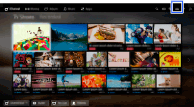
Select
 [Preferences] → [Picture Adjustments Lock] → [Lock] to prevent the picture adjustments from being changed.
[Preferences] → [Picture Adjustments Lock] → [Lock] to prevent the picture adjustments from being changed.

