- Top Page >
- Configuring Various Settings >
- Setting the parental lock password
Setting the parental lock password
Overview
Set a 4-digit password for parental lock. The password will be required when you change the parental lock settings.
Steps
Press the HOME button, then select
 [Settings].
[Settings].
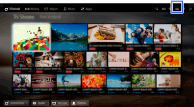
Select
 [Preferences] → [Parental Lock] → [Password] → enter the password.
[Preferences] → [Parental Lock] → [Password] → enter the password.
Re-enter the password using the number buttons to confirm, then press the
 button.
button.
(When using the Touchpad Remote Control, press the Control Bar (
 ), slide the touchpad to select the number buttons to re-enter the password, then press the touchpad.)
), slide the touchpad to select the number buttons to re-enter the password, then press the touchpad.)
Tips
- For the password, refer to Troubleshooting in the paper manual supplied with this TV.

