- Top Page >
- Useful Functions >
- Saving power by picture brightness
Saving power by picture brightness
Overview
You can reduce power consumption by changing the picture brightness.
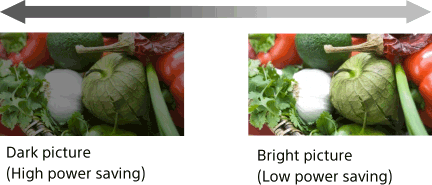
Steps
Press the HOME button, then select
 [Settings].
[Settings].
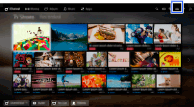
Select
 [Preferences] → [Eco] → [Power Saving] → the desired option.
[Preferences] → [Eco] → [Power Saving] → the desired option.
Available Options
- [Picture Off]
- Maximum power saving. Picture turns off; sound remains on.
- [High]
- High power saving. Picture darkens.
- [Low]
- Low power saving. Picture darkens slightly.
- [Off]
- No power saving.
Tips
- If the power is turned off while [Picture Off] is set, [Power Saving] will be set to [Off] when the power is turned on next time.

