- Top Page >
- Parts Description >
- Terminals on the rear (centre)
Terminals on the rear (centre)
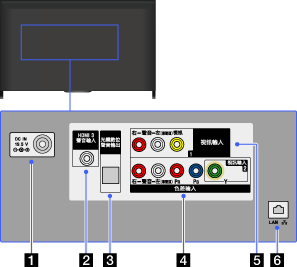
 DC IN 19.5 V
DC IN 19.5 V
Connects the supplied mains adaptor.
Depending on the model of your TV, it may not be equipped with this jack. In this case, the mains adaptor will also not be supplied.
- HDMI 3 聲音輸入
This input can be used as an HDMI 3 analogue audio input.
When connecting a device that has a DVI jack (socket), use its analogue audio out jacks (sockets).
- 光纖數位聲音輸出
You can listen to the TV’s sound on a connected home theatre system with digital audio input (optical).
- 視訊輸入 2, 色差輸入
This input can be used as a composite video input or as a component video input. When connecting a mono device, connect to the 左(單聲道) audio jack (socket).
For a composite connection, use 視訊輸入 2 for video signals, and also connect to 左/右 of 色差輸入 for audio signals.
For a component connection, use Y, PB, PR for video signals, and also connect to 左/右 for audio signals.
- The TV will automatically detect and switch between 視訊輸入 2 and 色差輸入. To manually set the input type, press the 主選單 button, then select
 [Settings] →
[Settings] →  [External Inputs] → [Video 2/Component Input].
[External Inputs] → [Video 2/Component Input].
- The TV will automatically detect and switch between 視訊輸入 2 and 色差輸入. To manually set the input type, press the 主選單 button, then select
- 視訊輸入 1
Connect with a composite video cable. When connecting mono equipment, connect to the 左(單聲道) audio jack (socket).
 LAN
LAN
Connects to an existing network using an Ethernet cable.

