- Top Page >
- Using Other Devices >
- Optical audio connection
Optical audio connection
Making a Connection
Connect an audio system (e.g. home theatre system) with digital input to the TV, using an optical audio cable.
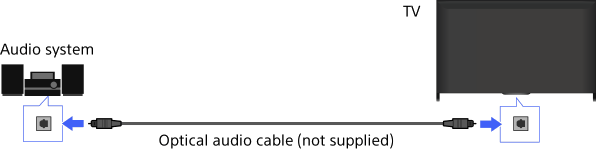
Tips
- See the instruction manual of the audio system for details on connection of other devices and for set-up before use.
Steps
After making a connection, press the HOME button, then select
 [Settings].
[Settings].
Select
 [Sound] → [Speakers] → [Audio System].
[Sound] → [Speakers] → [Audio System].
Press the HOME button twice to return to the last viewed source.
Turn on the connected audio system, then adjust the volume.
Notes
- You need to configure the [Digital Audio Out] settings according to your audio system. Press the
 button (or press the touchpad on the Touchpad Remote Control) to jump to “Setting sound for digital audio output” for details.
button (or press the touchpad on the Touchpad Remote Control) to jump to “Setting sound for digital audio output” for details.

