- Top Page >
- Configuring Various Settings >
- Adjusting various sound settings (e.g. bass/treble/balance)
Adjusting various sound settings (e.g. bass/treble/balance)
Steps
Press the HOME button, then select
 [Settings].
[Settings].
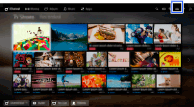
Select
 [Sound] → [Sound] → the desired option.
[Sound] → [Sound] → the desired option.
Available Options
- [Target Inputs]
- Applies custom sound settings to the current input or to common memory shared by other inputs.
- [Sound Mode]
- [Standard]: Optimises sound quality for general content.
[Cinema]: Optimises surround sound for movies.
[Sports]: Reproduces realistic sound, like that in a stadium.
[Music]: Lets you experience dynamic and clear sound, like that of a concert.
[Game]: Broadens your game-playing experience with superb sound quality.
[Compressed Audio]: Improves the sound quality of low bit rate compressed audio content. - [Surround Effect]
- Adjusts the surround sound effect.
If [Sound Mode] is set to [Cinema], [Sports], [Music] or [Game], a surround sound technology developed by Sony reproduces a surround sound field. - [Auto Surround]
- Automatically outputs 5.1 surround sound when the TV receives a 5.1 surround sound signal from the input source.
- [Sound Booster]
- [On]: Enhances treble/bass and reproduces dynamic sound.
[Off]: Provides natural sound. - [Equaliser]
- Adjusts the sound according to specific frequencies.
- [Voice Zoom]
- Emphasises voice or ambient sounds.
- [Live Football Mode]
- You can emphasise the roar of the crowd on sporting events, as though you are watching from the stands of the stadium.
[On]: Emphasises the roar of the crowd.
[Off]: Turns off the function.
When this function is turned on, other sound settings except for [Sound Booster] and [Equaliser] are deactivated.
This function is turned off when a channel is changed, input is changed or the TV is turned off. - [Advanced Auto Volume]
- Automatically compensates for the volume level that may vary by programme or input.
[Off]: Turns off the function.
[Normal]: Normal mode.
[Night]: Compresses the dynamic range for a more consistent level for viewing at night. - [Volume Offset]
- Adjusts the current volume level relative to other inputs, when [Target Inputs] is set to the current input.
- [Balance]
- Emphasises sound from the left or right speaker.
- [Reset]
- Resets the selected input settings to the initial value.

