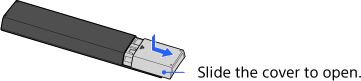- Top Page >
- Troubleshooting >
- Remote Symptoms
Remote Symptoms
The remote does not operate.
- Press a button on the TV to determine if the problem is with the remote or not.
Check that the orientation of each battery matches the positive (+) and negative (-) symbols in the battery compartment.
- Battery power may be low. Replace the batteries with new ones.
- For details on how to insert the batteries, refer to the paper manual supplied with this TV.
- Point the remote at the remote control sensor located at the front of the TV.
- Keep the remote control sensor area clear from obstacles.
- Fluorescent light can interfere with remote operation; try turning off any fluorescent light.